Introduction
Universal Inbox is a productivity solution that streamlines your digital workflow by centralizing notifications and tasks from multiple tools into one manageable interface.
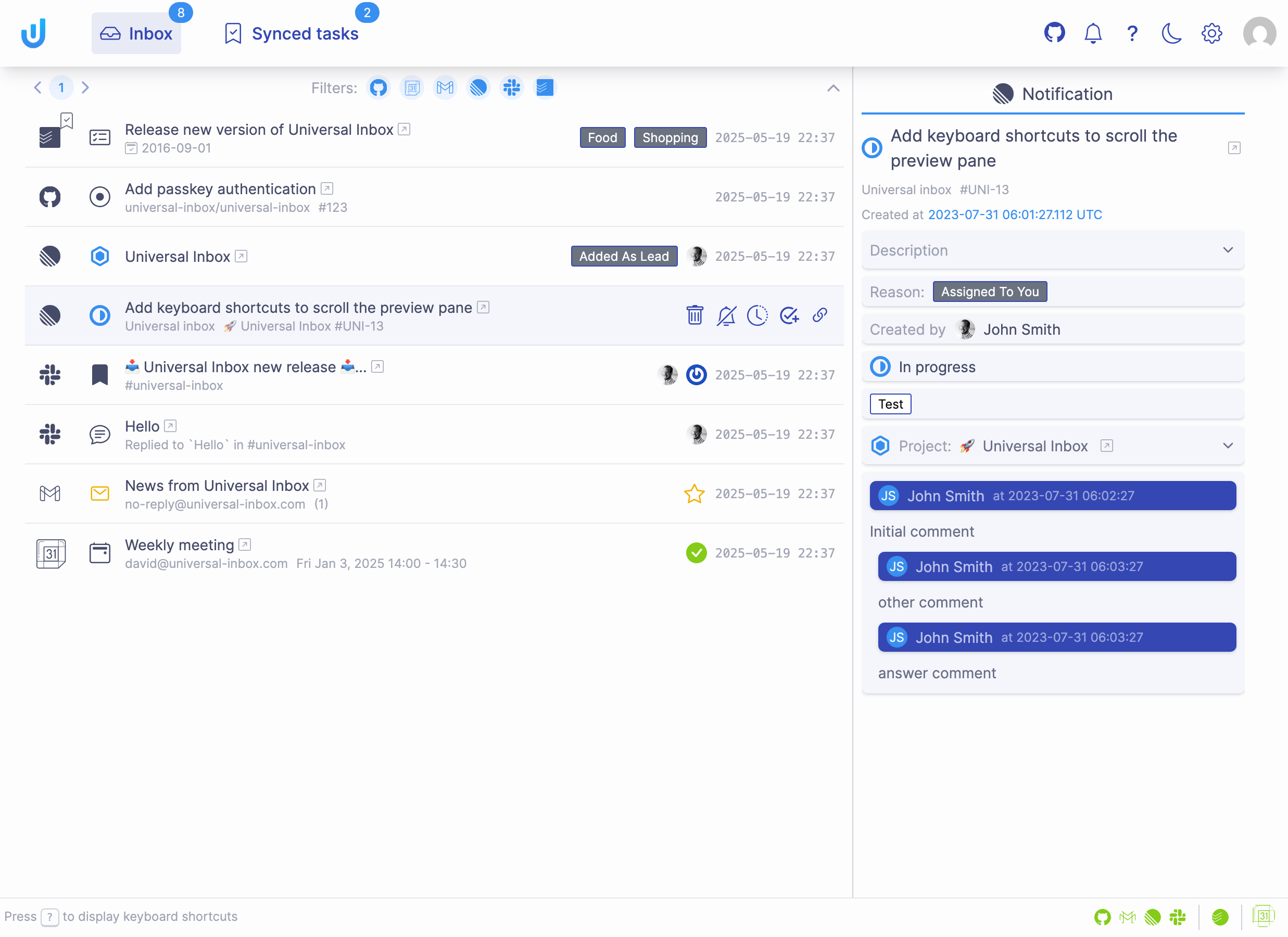
What is Universal Inbox?
Universal Inbox brings together your notifications and tasks in one powerful interface, featuring:
-
Centralized Notification Hub: Consolidates notifications from multiple tools:
- GitHub notifications
- Linear issue and project notifications
- Google Mail threads (with specific tags)
- Slack "saved for later" items and reacted with an emoji
-
Efficient Notification Management: Take immediate action on notifications:
- Delete notifications until next update
- Unsubscribe to silence future updates
- Snooze notifications for later handling
- Convert notifications into actionable tasks
- Custom actions tailored to notification types (e.g. respond to Google Calendar invitations)
-
Task Synchronization: Two-way synchronization between your task management tool and connected tools (e.g. Slack "saved for later" items or Linear assigned issues).
Key Benefits
- Streamlined Workflow: Eliminate the need to check multiple inboxes
- Enhanced Productivity: Transform unplanned notifications into structured tasks
- Perfect Synchronization: Maintain consistent status across all connected tools
- Flexible Integration: Works with your existing tools and workflows
Getting Started
To begin using Universal Inbox:
- Sign up on Universal Inbox
- Connect your tools
- Start managing your notifications and tasks
Ready to take control of your notifications? Head to the Quick Start Guide to begin.