Integration Setup
Each connected tool has specific configuration options to customize how it synchronizes with Universal Inbox.
Connection Status
Your integrations will display one of these connection states:
-
Disconnected: The integration is available but not yet connected

-
Connected: The integration is successfully connected and authorized
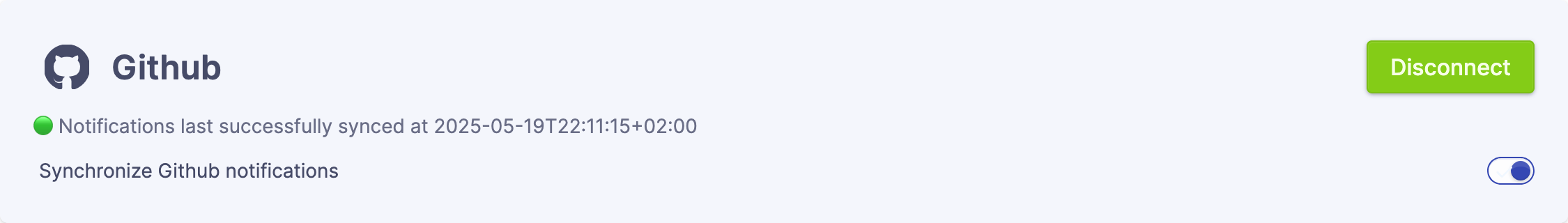
-
Needs Reconnection: The integration is missing required authorizations. This typically happens when Universal Inbox adds new features that require additional permissions.
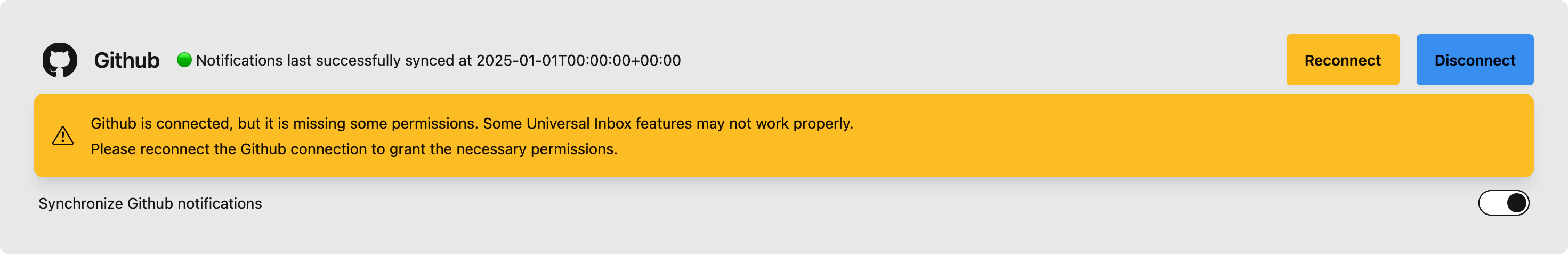
Synchronization Status
Once connected, each integration displays its current synchronization state:
-
Not Yet Synchronized: Initial state before the first synchronization occurs
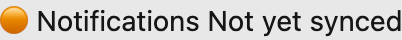
-
Successfully Synchronized: Data has been synchronized without issues

-
Synchronization Failed: An error occurred during synchronization

If errors persist, try disconnecting and reconnecting the integration. If problems continue, please contact support.
Tool-Specific Configuration
For detailed setup instructions for each tool, select the appropriate guide: