GitHub Integration
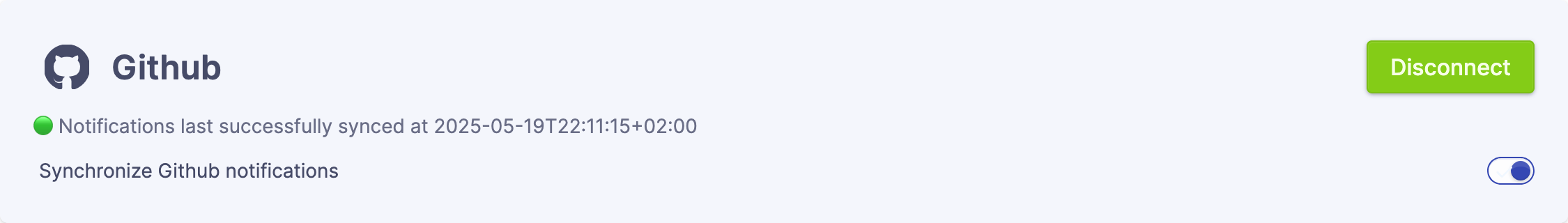
Notification Synchronization
The GitHub integration imports your GitHub notifications into Universal Inbox, giving you a centralized place to manage all your GitHub activity.
What Gets Synchronized
You receive GitHub notifications for various activities you're subscribed to:
- Conversations: Comments on issues, pull requests, or gists
- Repository Activity: Updates in repositories you watch
- CI/CD: Status updates from GitHub Actions workflows
- Repository Content: Issues, pull requests, releases, security alerts, and discussions (if enabled)
Managing Your Subscriptions
To control which GitHub notifications you receive, visit GitHub's documentation on managing your subscriptions.
Available Actions
With the GitHub integration, you can perform these actions directly from Universal Inbox:
- View detailed notification content
- Mark notifications as read/unread
- Unsubscribe from future updates
- Convert notifications to tasks in your task management tool