Linear Integration
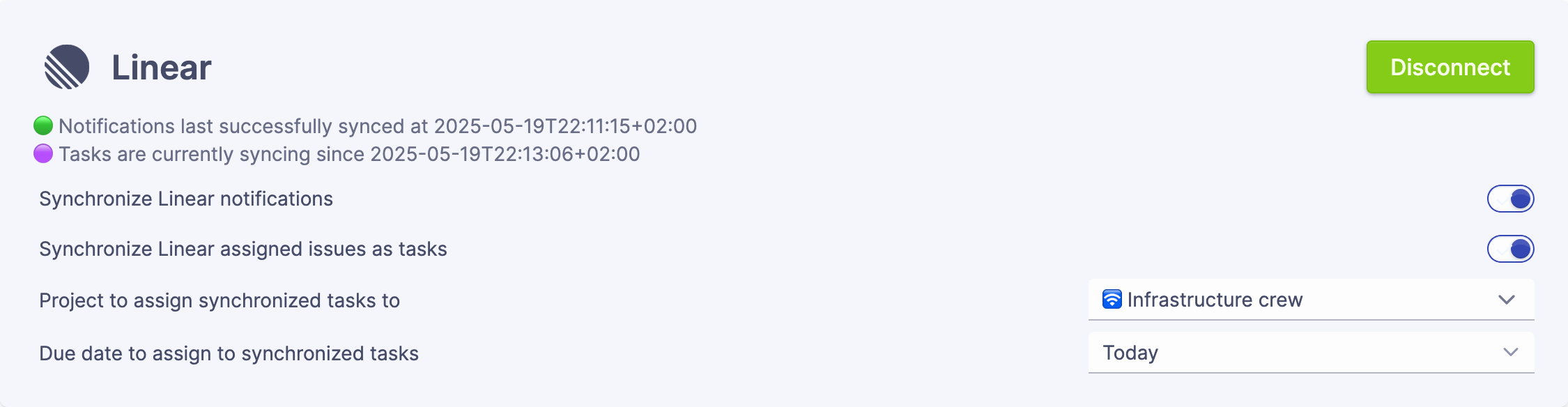
The Linear integration offers comprehensive support for both notifications and issue tracking, allowing you to manage your Linear workflow directly within Universal Inbox.
Notification Synchronization
When enabled, Universal Inbox imports all your Linear notifications, including:
- Issue Updates: Changes to status, priority, or assignments
- Project Changes: Updates to projects you're involved with
- Mentions: When you're tagged or referenced
- Comments: Responses on issues you're subscribed to
These notifications mirror what you would see in the Linear notifications inbox, but are now consolidated alongside notifications from your other tools in Universal Inbox.
Issue Synchronization
A key benefit of the Linear integration is that issues assigned to you can be automatically synchronized as tasks in your connected task management tool (like Todoist), creating a seamless workflow between your issue tracker and task manager.
Bidirectional Synchronization
Changes are automatically reflected in both systems:
- Task Management → Linear: Completing a task in your task management tool will mark the Linear issue as complete
- Linear → Task Management: Closing an issue in Linear will complete the associated task
For more information about how task synchronization works with Linear, see the How It Works page.
Configuration Options
You can customize how Linear issues appear in your task management tool:
- Project Assignment: Automatically sort issues into a specific project
- Due Date: Set the default due date for synchronized issues
Both project assignment and due date settings are optional. If left unconfigured, tasks will use the default settings from your task management tool.
Available Actions
With the Linear integration, you can perform these actions directly from Universal Inbox:
- View detailed issue information
- Delete / Unsubscribe notifications
- Convert notifications to tasks (in addition to automatic synchronization)
- Complete tasks and have the status reflected in Linear